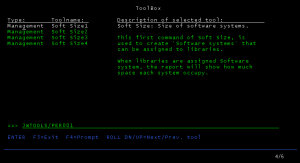 A set of very useful tools in the following categories:
A set of very useful tools in the following categories:
- Authority
- System management
- Usability
Jesper’s ToolBox for IBM i V1.30 contains the following tools:
- Change Owner by Object.
Compared to the IBM i command CHGOBJOWN, this command change the owner on a set of objects, based on generic names, no matter who the current owner is. - Create Development Library.
Creates a library and the source files needed based on the type of development the library is to be used for. - Display Source Status.
Searches a library list for the source member that objects was build from. You can work with the various source members found, and you can build a new source library based on your selections. - Export Source to Folder.
Lets you export all source members of all source files in a library to a folder (QDLS). A set of files are created as well a CL source member containing a program that will import the sources on another (or same) IBM i. Use this tool if you need to transfer sources between to IBM i that do not have compatible versions of OS/400. - Make.
This command builds objects based on a list of dependencies that you define. E.g. if you change a file, the programs that work on this file will be re-compiled. - Move Unused Objects.
This command moves objects, and the sources they were build from, that has not been used since a given date. - Program References.
Displays a program’s references with their descriptions. You can drill down the call path. - Selection Window.
A command that makes you build a list of selections on the fly. - Set Library List from Job Description.
Set the library list for the current job to the one defined i an named *JOBD. - Soft Size.
A system used to track the disc usage based on software groups. E.g. how much disc space does your ERP system use, and how much disc space does your CRM system use.
Further a ToolBox menu is included, that shows a short description of each tool (it is shown in the picture above to the right).
Download
You will get a ZIP file. Unpack the JAR file in the ZIP file to a folder on your pc and launch the JAR file by double click on it. It is required that you have Java V1.8 or newer installed on your PC.
By downloading this utility, you agree to the conditions written in the paragraph ‘Liability’.
» Download
Documentation
You will find all the documentation for Jesper’s ToolBox for IBM i here.
Liability
This set of utilities are delivered ‘as is’. Neither Jesper Wachs nor anyone else who has been involved in the creation, production or delivery of this product shall be liable for any direct, indirect, consequential or incidental damages (including damages for loss of business profits, business interruption, loss of business information, and the like) arising out of the use or inability to use such product even if Jesper Wachs has been advised of the possibility of such damages.
© 1991 – 2016 by Jesper Wachs. All rights reserved.
