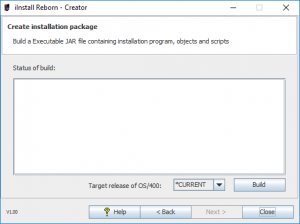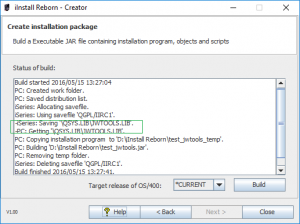On this panel you build the installation package.
The installation package is a Executable JAR file that contains the installation program, all the objects and the script.
The JAR file will have the same name as you gave the script when you saved it.
Select if objects are to be saved in the current or previous version os OS/400. Then start the build by clicking on the button ‘Build’.
During the build process, messages are written to the log window:
The messages marked with a green rectangle, is repeated for each folder/file/object in the installation package.
When the JAR file is build, you must test it. After you have tested it, adapt and then test it again.
When the installation works as you want, it is ready to be delivered to your customers.
Close iInstall Reborn Creator wizard by clicking the on the button ‘Close’.