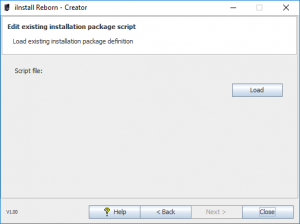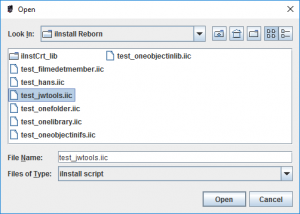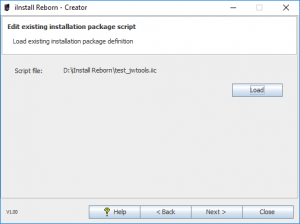On this panel, you select a previously saved installation package script:
Click on the button ‘Load’ to see the ‘File Open’ dialog to find the installation package script:
When found, click on it, then click on ‘Open’. The dialog closes and you will see the name of the installation package script on the panel:
Click on the ‘Next’ button to continue.