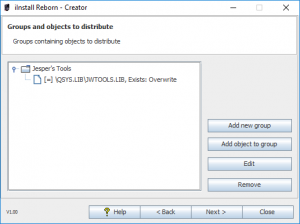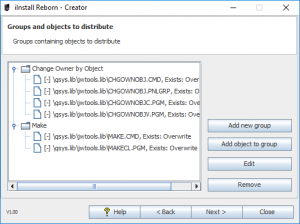On this panel, add, edit and remove the groups and objects that you want to distribute in your installation package:
Use the four buttons to the right of the tree control to maintain the groups and objects to distribute in your installation package:
- Add new group
Click on this button to add a new group to the installation package. A new group will always be added just below the group that was selected when you clicked on Add new group. - Add object to group
Click on this button to add a new object to the selected group. New objects will always be added to the end of the list of objects in the group. - Edit
Click on this button to edit the selected group or object. - Remove
Click on this button to remove the selected group or object. A confirmation dialog will be displayed before the group or object is removed.
The concept of Groups
A group is a collection of objects. This gives the benefit to group together related objects. E.g. if you want to distribute a toolbox, you could create a group for each tool. For each tool (group) add the objects that the tool consist of. Here is an example:
When the user runs the installation program, the user can select between a Standard or Special installation:
- Standard
All groups are installed. - Special
The user is presented a list of all groups and can select what groups to install.