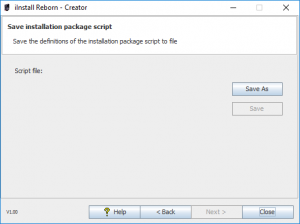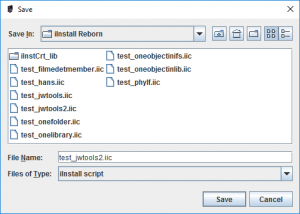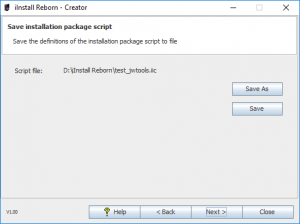On this panel you save the installation package script that has been build based on your selections.
If you choose to create a new installation package script, the name field next to the caption ‘Script file’:
Click on the button ‘Save as’ and give the installation package script a name:
After you have click on the button ‘Save’ the name of the installation package script is displayed on the panel: