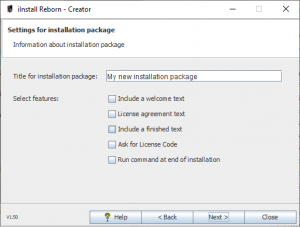On the panel you enter the settings for the installation package you are creating or updating:
Features available:
| Feature | Description |
|---|---|
| Title for installation package | This text will be presented on the first page of the installation wizard and as title on the installation wizard.You must enter a test into this field. |
| Include a welcome text | Check this if you want to have a welcome text in your installation package. The welcome text should explain what your software is about.When checked a screen is show, at a later time, where you enter the welcome text. |
| License agreement text | Check this if you want to include a text that explains the license agreement for your software. The user must accept the terms in means of checking a checkbox in order to continue the installation. When checked a screen is show, at a later time, where you enter the license agreement text. |
| Include a finished text | Check this if you want to include a text that is displayed to the user when all objects have been installed successfully.When checked a screen is show, at a later time, where you enter the finished text. |
| Ask for License Code | Check this if you want iInstall Reborn – Installer to ask the user for a License Code for your software. Checking this will display a dialogue during the creation/update of the package. On the dialogue, you select the type of License Code and how it is to be installed.
Added in V1.40. |
| Run command at end of installation | Check this if you want iInstall Reborn – Installer to run a command on the host after a successful installation. Checking this will display a dialogue during the creation/update of the package. On the dialogue, you must enter the command to execute.
Added in V1.50. |