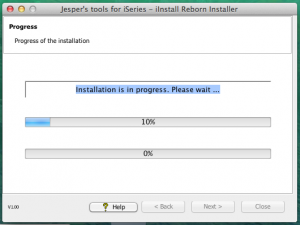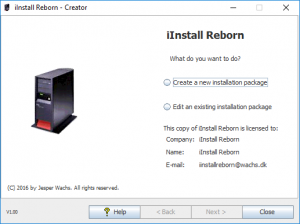 iInstall Reborn is a utility that allows you to create software installation packages that your friends and/or customers easily can install on their IBM i using a wizard style interface, just by clicking a few buttons 🙂
iInstall Reborn is a utility that allows you to create software installation packages that your friends and/or customers easily can install on their IBM i using a wizard style interface, just by clicking a few buttons 🙂
No more typing commands and transferring Savefiles using FTP or other tools. Simply use iInstall Reborn Creator to create a package that you send to your customers in one executable JAR file.
Requirement
iInstall Reborn Creator and iInstall Reborn Installer are Java applications and they require Java 1.8 or newer is installed on the computers where they are executed.
iInstall Reborn Creator requires the JT400.jar library from JTOpen (can be found here). The JT400.jar must match the version of OS/400 that your iSeries has installed.
One thing to have focus on is that i V5R2 the API QSYGETPH was changed. Because of this you must select the right version of JT400.jar, if you choose to download it. My iSeries runs V4R5 (yes, that’s true 🙂 ) and the latest version of JT400 that support that OS/400 version is 5.3. If the version of OS/400 is after V5R2, then download the latest version of JT400.jar.
On the iInstall Reborn utility page, you will find two downloads, one containing JT400.jar version 5.3 and one that contains the newest one.
The iInstall Reborn Installer has all needed components in the jar file.
Supported operating systems
iInstall Reborn Creator and iInstall Reborn Installer are tested using Java 1.8 running under Windows 7 ® and Windows 10 ®. iInstall Reborn Installer is tested running on iMac ® using Java 1.8 and it works:
iInstall Reborn Creator does currently not work on iMac®, at least with JT400.jar version 5.3.
Linux has not been tested yet.