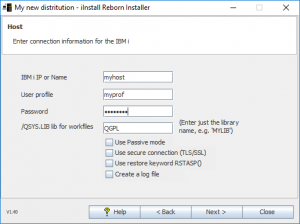On this screen enter information about the host (IBM i, iSeries, AS/400) that the software is to be installed on:
You must supply the following information:
| Field | Description |
|---|---|
| IBM i IP or Name | Enter either the IP address or the DNS name of the host you want to connect to. |
| User profil | Enter the name of the user profile to use to connect to the host.The user profile must have authority to use the following IBM i commands:
|
| Password | Enter the password associated with the user profile that you entered in the field above. |
| Use Passive mode | Checking this instruct the FTP client in iInstall Reborn Installer to connect to the host using Passive mode.Click here for futher information. |
| Use secure connection (TLS/SSL) | Checking this instruct the FTP client in iInstall Reborn Installer to connect to the host using a secure connection. Click here for futher information. |
| Use restore keyword RSTASP() | If you need to restore on a specific ASP, check this in order to tell iInstall Reborn Installer which ASP to restore on. |
| Write a FTP log | Check this to have a log file created. If you are experience problems, then check this and a log file will be written. You can then send this to the supplier of the software you are installing.Added in V1.09. |
| /QSYS.LIB lib for workfiles | Enter the name of the library where work files and objects should be stored during the build process. Normally this value can be set to QGPL, but maybe you do not have authority to create objects in QGPL. In this case you will need to enter the name of a library that you have create authority fore.
Added in V1.40. |
Please note: iInstall Reborn Installer only supports to restore to a specific ASP for HFS objects, that is libraries and objects in libraries. The IFS file system does not directly support to restore to a specific ASP. You can read about how to move IFS objects into another ASP in this article on IBM’s website.