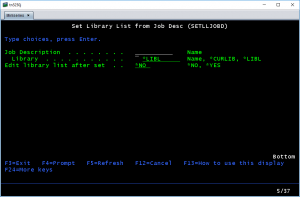 Set Library List from Job Description is a command that sets the library list of the current job to the library list defined in the job description entered on the command prompt.
Set Library List from Job Description is a command that sets the library list of the current job to the library list defined in the job description entered on the command prompt.
The command is quite useful, e.g. you can use it to set the library list for various projects that you are working on. Also, it can be used in batch job to do the very same thing.
Documentation
Type:
JWTOOLS/SETLLJOBD
on the command prompt and press [F4]. The command screen is shown. Enter the name and library of the job description who’s library list you want to set for the current job.
You can edit the library list for the current job, after it has been set, by replying *Yes to the Edit parameter.
