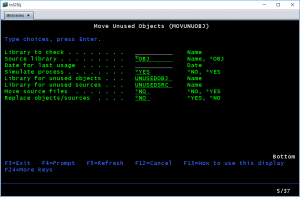 Move Unused Objects is a command that moves objects, and the sources they were build from, from the application library to another library.
Move Unused Objects is a command that moves objects, and the sources they were build from, from the application library to another library.
The command is very useful for maintenance of your applications.
Documentation
On an iSeries command line, type:
JWTOOLS/MOVUNUOBJ
and press [F4] to prompt the command. Fill in the fields on the command prompt.
Field and their meaning:
- Library to check
Type the name of the library where the objects you want to move reside. - Source library
The default *OBJ means that the library to copy the source member from is the one stated in the object. You can override this name by entering the name of a library. - Date for last usage
Enter the latest date that the objects must have been used. - Simulate process
The default value *YES means, that the process of moving objects and source members are simulated. When the command terminates, you can display the joblog to see the result of the command.To have the command actually move objects and source members, enter *NO to this parameter. - Library for unused objects
Enter the name of the library where objects are moved to.If the library does not exits, it will be created. - Library for unused sources
Enter the name of the library where source members are moved to.If the library does not exist, it will be created. If the needed source file does not exist, it will be created. - Move source files
The default *No leaves source files in the library. If you enter *YES to this parameter, source files are moved too. - Replace objects/sources
The default *NO leaves objects and source members if they already exists in the libraries that objects and sources are to be moved to. If you enter *YES to this parameter and the object or source member already exists, it will be replaced.
After the command has run, display the joblog to see the result of the command.
