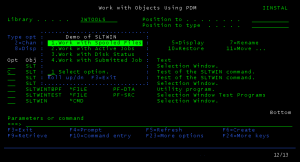 Selection Window is a command that present a list of choices to the user, at lets the user select.
Selection Window is a command that present a list of choices to the user, at lets the user select.
Selection Window offers three types of window borders and customizable header, footer, selection text and F-Key assigment. This allows you to tailer the use of the command to your local language.
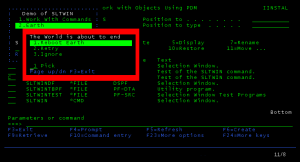 Two programs that demonstrate the features of the command are installed including their source.
Two programs that demonstrate the features of the command are installed including their source.
Documentation
In your own CL program, simply add:
JWTOOLS/SLTWIN
and prompt the command. Fill the fields with the values that are needed for your project.
One of three border types can be selected:
- *IBM
Gives a frame of dots in blue. - *REVERSE
Gives a thick green frame. - *ALERT
Gives a thick red frame. On some terminals, the frame will blink.
Known issues
Depending on how you use the Selection Window command, you might see, that borders that are overlayed, are not shown correctly. As long as you simply use the command for a one level selection, this is not an issue.
