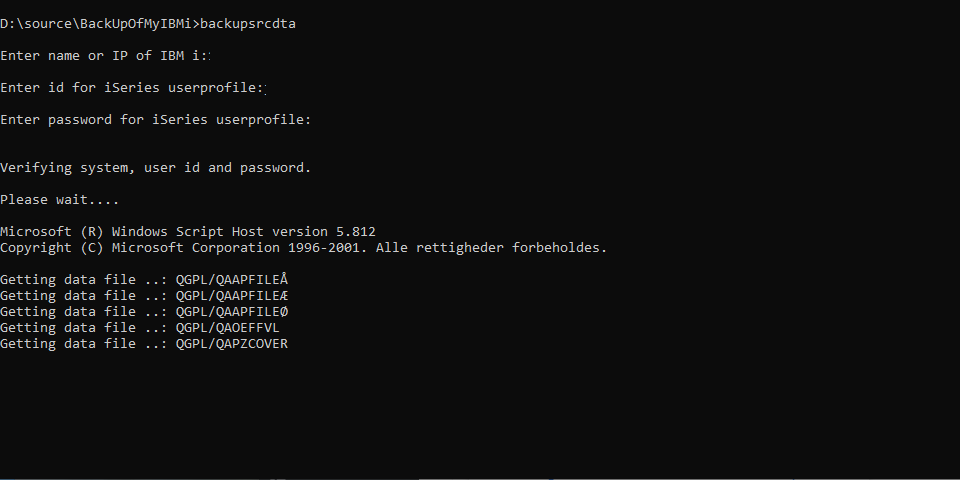
There are many different ways of getting source code and data out of the IBM i.
The method described in this article does it automatically for you.
The utility consist of a Windows Command (CMD) file and a VBScript. They perform all the tasks needed by having the Windows console FTP client doing the hard work. Before using the utility, please read how to use and configure it.
Full source and download are at the buttom.
How does it work
The utility will create a folder having the name of the library on your PC. The utility will then transfer source files and physical data files. For the source files, the utility will create a folder, named as the source file, on your pc and tranfer all source members as text files into that folder. Each data file is first converted to a CSV file on the IBM i and then transferred to the folder named as the library.
The file/folder structure of a library transferred with this will utility will look like this:
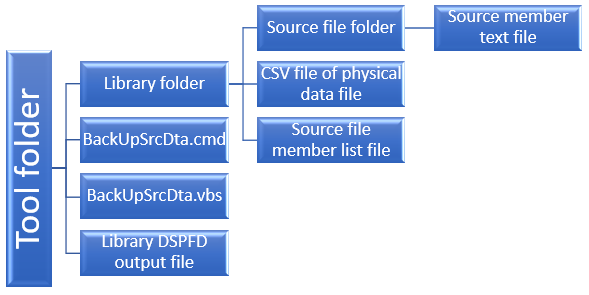
For the library ‘JWTOOLS’ the structure is:
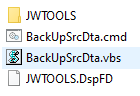
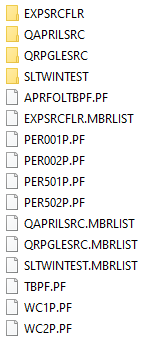
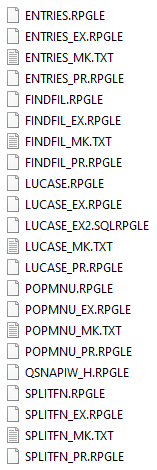
The utility makes use of the Windows FTP console client to do the hard work. The utility creates script files that the FTP client executes. A number of log files is generated during the run of the utility. You will have to check these when the utility is finished.
The files ‘*.DspFD’ and ‘*.MBRLIST’ contains the output from the IBM i command ‘DSPFD’. To get information about the text associated with a file or a member, you must look into these files.
Configuring the tool
To extract one or more libraries you must configure the utility. First install the two files ‘BackUpSrcDta.CMD’ and ‘BackUpSrcDta.vbs’ into a folder on a drive with sufficent space to hold the data and source files. Then open the file ‘BackUpSrcDta.CMD’ in a text editor. You can see the section where you must add the libraries that you want to extract from the IBM i:
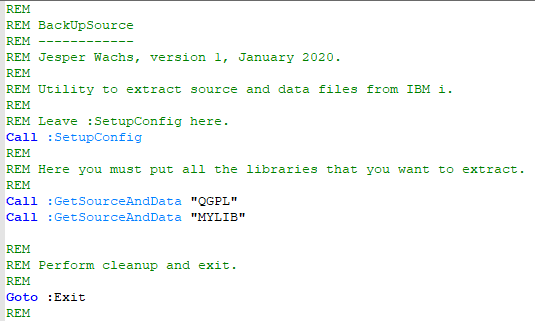
In the picture above, you can see that I have put in QGPL and MYLIB to be extracted. Change this to the libraries that you need. Save the file and then launch the CMD file from a Command prompt.
Things to be aware of using this utility
This utility was written to extract source code and data from the IBM i. There is no counterpart to upload data and/or source code.
Before you start, please consider the following:
- Does source contain binary data?
A number of tools exist that can insert binary data into the source code, typically to display comments in colours. The data that is insert, is binary and will not translate as a colour tag then the source is transferred to the PC. - Does physical data files contain binary data?
The utility relies on the command CPYTOIMPF to do the translation from the native format to CSV files. This means that packed, zoned, Date, Time etc. fields are translated correctly. However, if you have put binary data into char fileds, these binary data will not be translated correctly. - Are there any physical files that contains program described data?
If there are, then you must consider to extract the data and transfer it using another method.
Source for utility
Download zip with source from here: BackUpSrcDta.zip
Source list 1: BackUpSrcDta.CMD:
@Echo Off REM REM BackUpSource REM ------------ REM Jesper Wachs, version 1, January 2020. REM REM Utility to extract source and data files from IBM i. REM REM Leave :SetupConfig here. Call :SetupConfig REM REM Here you must put all the libraries that you want to extract. REM Call :GetSourceAndData "QGPL" Call :GetSourceAndData "MYLIB" REM REM Perform cleanup and exit. REM Goto :Exit REM REM SetupConfig REM ----------- REM Setup configuration values. REM :SetupConfig set scriptfile="%~dp0%~n0.script" set logfile="%~dp0%~n0-1.log" set logfile2="%~dp0%~n0-2.log" Echo. set /p ibminame= Enter name or IP of IBM i: Echo. set /p user= Enter id for iSeries userprofile: Echo. set /p pwd= Enter password for iSeries userprofile: Echo. if exist %scriptfile% del %scriptfile% if exist %logfile% del %logfile% if exist %logfile2% del %logfile2% if exist "%~dp0%~n0-3.log" del "%~dp0%~n0-3.log" if exist "%~dp0%~n0-4.log" del "%~dp0%~n0-4.log" if exist "%~dp0%~n0-5.log" del "%~dp0%~n0-5.log" Exit /b REM REM GetSourceAndData REM ---------------- REM Subroutine that will initiate the retrieval of Source code and Data files. REM :GetSourceAndData Library REM REM Check that the library exists. REM REM REM Connect and test if target is an IBM i. REM Echo. Echo Verifying system, user id and password. Echo. Echo Please wait…. Echo. Echo open %ibminame% > %scriptfile% Echo %user% >> %scriptfile% Echo %pwd% >> %scriptfile% Echo quote system >> %scriptfile% Echo Quit >> %scriptfile% REM REM Execute FTP REM FTP -s:%scriptfile% > %logfile% 2>&1 REM REM Check that we are connected to an IBMi. REM FIND /V "530 " < %logfile% > %logfile2% If errorlevel == 1 ( Echo. Echo ==================================================================== Echo Error occured! Echo -------------- Echo Either the user is/password is not correct or the system is not an Echo IBM i. Echo ==================================================================== Echo. Echo Check the log below: Echo ------------------------[ Start of log ]---------------------------- Type %logfile% Echo -------------------------[ End of log ]----------------------------- Pause Goto Exit ) if not exist "%~1" md "%~1" set lib=%~1 Echo open %ibminame% > %scriptfile% Echo %user% >> %scriptfile% Echo %pwd% >> %scriptfile% Echo quote rcmd chkobj %lib% *lib >> %scriptfile% Echo Quit >> %scriptfile% REM REM Execute FTP REM FTP -s:%scriptfile% > %logfile% 2>&1 REM REM Check that we are connected to an IBM i. REM FIND "550-" < %logfile% > %logfile2% If errorlevel == 1 Goto C250 Goto Cont1 :C250 REM REM In this case, the system must have returned 250 which means ok. FIND "250" < %logfile% > %logfile2% if errorlevel == 1 ( Echo. Echo ==================================================================== Echo Error occured! Echo -------------- Echo Test for lib %lib% did not execute correctly. Echo ==================================================================== Echo. Echo Check the log below: Echo ------------------------[ Start of log ]---------------------------- Type %logfile% Echo -------------------------[ End of log ]----------------------------- Pause Goto Exit ) :Cont1 Echo open %ibminame% > %scriptfile% Echo %user% >> %scriptfile% Echo %pwd% >> %scriptfile% Echo quote rcmd dspfd %lib%/all type(basatr) output(*outfile) outfile(qtemp/dspfd) >> %scriptfile% Echo get /QSYS.LIB/QTEMP.LIB/DSPFD.FILE .\%lib%.DspFD >> %scriptfile% Echo quote rcmd dltf qtemp/dspfd >> %scriptfile% Echo Quit >> %scriptfile% REM REM Execute FTP REM FTP -s:%scriptfile% > %logfile% 2>&1 REM REM Check that we are connected to an iSeries. REM FIND "550-" < %logfile% > %logfile2% If errorlevel == 1 Goto C2501 Goto Cont2 :C2501 REM REM In this case, the system must have returned 250 which means ok. FIND "250" < %logfile% > %logfile2% if errorlevel == 1 ( Echo. Echo ==================================================================== Echo Error occured! Echo -------------- Echo Performing the command DSPFD on the library %lib% did not execute Echo correctly. Echo ==================================================================== Echo. Echo Check the log below: Echo ------------------------[ Start of log ]---------------------------- Type %logfile% Echo -------------------------[ End of log ]----------------------------- Pause Goto Exit ) :Cont2 REM REM Get and filter the list of files. REM CScript.exe "%~dp0BackUpSrcDta.vbs" "%user%" "%pwd%" "%ibminame%" "%lib%" "%~dp0%lib%.DspFD" Exit /b REM REM End of job REM ---------- REM :Exit if exist %scriptfile% del %scriptfile% set scriptfile= set logfile= set logfile2= set user= set pwd= set ibminame=
Listing 2: BackUpSrcDta.vbs:
Rem
Rem BackUpSource
Rem ------------
Rem Jesper Wachs, version 1, January 2020.
Rem
Rem Global variables.
Option Explicit
Dim f, fso, arg, library, user, pwd, ibmi, fileName, fileType, dataType, oneLine
Rem
Rem GetDataFile
Rem -----------
Rem Gets a data file and store it as a CSV file.
Rem
Rem Be aware that if your datafiles have more than one member, this method
Rem must be changed to get all the members. This code below will only read
Rem the first member.
Rem
Rem Also, check files transferred to the PC. If Alphanumeric fields contains
Rem binary data, you will need another method to retrieve the data, as this
Rem method will translate data to ASCII and bonary data will get corrupted.
Rem
Sub GetDataFile(user, pwd, host, lib, file)
Dim outFile, objFile, objShell
outFile = ".\" + lib + "\" + file + ".script"
WScript.Echo "Getting data file ..: " + lib + "/" + file
Set objFile = fso.CreateTextFile(outFile, True)
objFile.WriteLine "open " + host
objFile.WriteLine user
objFile.WriteLine pwd
objFile.WriteLine "quote rcmd cpytoimpf " + lib + "/" + file + " TOSTMF('/home/tempfile.pf') rcddlm(*CRLF)"
objFile.WriteLine "ascii"
objFile.WriteLine "get /home/tempfile.pf .\" + lib + "\" + file + ".PF"
objFile.WriteLine "del /home/tempfile.pf"
objFile.WriteLine "quit"
objFile.Close
Set objShell = WScript.CreateObject ("WScript.shell")
objShell.run "cmd /c ftp -s:" + outFile + " >> BackUpSrcDta-3.log 2>&1", , True
objShell.run "cmd /c del " + outFile, , True
Set objShell = Nothing
End Sub
Rem
Rem GetSourceFile
Rem -------------
Rem Gets a source file.
Rem
Sub GetSourceFile(user, pwd, host, lib, file)
Dim outFile, objFile, objShell
outFile = ".\" + lib + "\" + file + ".script"
WScript.Echo "Getting source file : " + lib + "/" + file
Set objFile = fso.CreateTextFile(outFile, True)
objFile.WriteLine "open " + host
objFile.WriteLine user
objFile.WriteLine pwd
objFile.WriteLine "quote rcmd dspfd " + lib + "/" + file + " TYPE(MBRLIST) OUTPUT(OUTFILE) OUTFILE(QTEMP/DSPFDMBR)"
objFile.WriteLine "ascii"
objFile.WriteLine "get /qsys.lib/qtemp.lib/dspfdmbr.file .\" + lib + "\" + file + ".MBRLIST"
objFile.WriteLine "quote rcmd dltf qtemp/dspfdmbr"
objFile.WriteLine "quit"
objFile.Close
Set objShell = WScript.CreateObject ("WScript.shell")
objShell.run "cmd /c ftp -s:" + outFile + " >> BackUpSrcDta-4.log 2>&1", , True
objShell.run "cmd /c del " + outFile, , True
Set objShell = Nothing
GetSourceMembers user, pwd, host, lib, file, ".\" + lib + "\" + file + ".MBRLIST"
End Sub
Rem
Rem GetSourceMembers
Rem ----------------
Rem Gets source members and store them as a folder with text files, one of each member
Rem
Sub GetSourceMembers(user, pwd, host, lib, srcfile, file)
Dim f, oneLine, filename, library, member, mbrtype, objFile, outFile, objShell
Set objShell = WScript.CreateObject ("WScript.shell")
objShell.run "cmd /c md .\" + lib + "\" + srcfile, , True
outFile = ".\" + lib + "\" + srcfile + ".script"
Set objFile = fso.CreateTextFile(outFile, True)
objFile.WriteLine "open " + host
objFile.WriteLine user
objFile.WriteLine pwd
objFile.WriteLine "ascii"
Set f = fso.OpenTextFile(file)
Do Until f.AtEndOfStream
oneLine = f.ReadLine
filename = trim(Mid(oneLine, 14, 10))
library = trim(Mid(oneLine, 24, 10))
member = trim(Mid(oneLine, 65, 10))
mbrtype = trim(Mid(oneLine, 167, 10))
If member > "" Then
objFile.WriteLine "get /qsys.lib/" + library + ".lib/" + filename + ".file/" + member + ".mbr .\" + lib + "\" + srcfile + "\" + member + "." + mbrtype
End If
Loop
objFile.WriteLine "quit"
objFile.Close
objShell.run "cmd /c ftp -s:" + outFile + " >> BackUpSrcDta-5.log 2>&1", , True
objShell.run "cmd /c del " + outFile, , True
Set objShell = Nothing
f.Close
End Sub
Rem
Rem Main line
Rem ---------
Rem
Set arg = WScript.Arguments
user = arg(0)
pwd = arg(1)
ibmi = arg(2)
library = arg(3)
filename = arg(4)
Set fso = CreateObject("Scripting.FileSystemObject")
Set f = fso.OpenTextFile(filename)
Do Until f.AtEndOfStream
oneLine = f.ReadLine
fileName = Trim(Mid(oneLine, 14, 10))
fileType = Mid(oneLine, 34, 1)
dataType = Mid(oneLine, 62, 1)
Rem
Rem We want to read file that are Physical Data and Source files
Rem
If fileType = "P" Then
If dataType = "D" Then
GetDataFile user, pwd, ibmi, library, fileName
ElseIf dataType = "S" Then
GetSourceFile user, pwd, ibmi, library, fileName
End If
End If
Loop
f.Close
